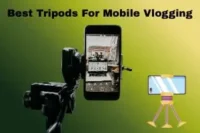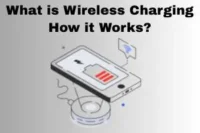Top Mobile Phone Applications Everyone Uses Today
Published: 4 Jun 2025
Phones are not just for calls anymore. They help us connect, learn, and have fun. Mobile Phone Applications make all this possible. From messaging to social media, apps play a big role in our lives. This guide will introduce you to the top mobile phone applications used by millions today.
What are mobile phone applications?
Mobile phone applications, or apps, are small programs you install on your phone. They help you do different tasks like chatting, shopping, or watching videos. You can find them in app stores like Google Play or the App Store.

Most Popular Mobile Phone Applications Today
Millions use certain mobile phone applications every day. These apps help with chatting, sharing, and staying connected easily. Let’s explore the top apps people rely on now.
Must-Have Apps
Many apps are useful, but some are a must on every phone. These apps help with chatting, sharing files, and staying in touch. They’re simple, safe, and easy to use.
Have you thought about which apps you truly need? Apps like WhatsApp and Gmail are great for messages and emails. They save time and make life easier.
Chatting Made Easy
Chat apps help you talk anytime, anywhere. You can text, call, or send voice messages in seconds. They make chatting quick and fun. WhatsApp, Telegram, and Messenger are the most popular ones. You can also make video calls or create group chats.
Use voice notes when typing feels slow or hard.
Best Social Platforms
Social apps help you share your life with others. You can post photos, like posts, and follow friends. It’s a fun way to stay connected. Instagram, Facebook, and X (Twitter) are top choices. They let you chat, watch videos, and join groups.
Photo Sharing Tools
Sharing pictures is easy with the right app. You can click, edit, and send in just seconds. Some apps even back up your photos safely. Google Photos and Instagram are great tools for this. They help you keep memories safe and easy to find.
Back up your photos to cloud apps to avoid losing them.
Video Calling Apps
Video calls make long distances feel short. You can see your loved one’s face-to-face, even miles apart. It’s a great way to stay close. Zoom, Google Meet, and WhatsApp work well for calls. They’re easy to use and work on most phones.
Use headphones for better sound during video calls.

Daily Utility Apps
These apps help you with daily tasks. You can take notes, set alarms, or track your spending. They save time and keep things organized. Apps like Google Keep, Evernote, and Alarm Clock are simple and helpful.
Try using one to make your day smoother. Set reminders for important tasks so you don’t forget them.
Time-Saving Apps
We all want more free time. Time-saving apps help you do things faster. You can order food, book rides, or pay bills in seconds. Apps like Uber, Google Pay, FoodPanda, and Zomato are examples. They work fast and save you from waiting in lines.
Make a folder of time-saving apps so you can find them fast.
Learning on Mobile
Want to learn something new? Learning apps can teach you anything. From school topics to fun hobbies, it’s all in your hands. YouTube, Duolingo, and Khan Academy are great learning apps. They make learning easy and fun.
Health Tracking Apps
Your phone can help you stay healthy. Health apps track steps, sleep, and water intake. They remind you to take care of yourself. Google Fit, MyFitnessPal, and Water Reminder are helpful. You just need to add a few details and let the app guide you.
Set a daily step goal and try to reach it every day.
News and Updates
News apps help you stay informed. You can read headlines, watch live news, and get alerts. It’s faster than TV. Google News, Express News, ARY News, Inshorts, and Flipboard are easy to use. You can choose what topics interest you most.
Check the news once or twice a day to stay updated without stress.
File Sharing Tools
Need to send files quickly? These apps let you share photos, videos, and documents in seconds. No wires needed! ShareIt, Xender, and Google Drive are good options. You can share with one or many people at once.
Always scan shared files for safety before opening.
Cloud Storage Apps
Don’t want to lose your data? Use cloud apps to save it online. You can get your files anytime, from any device. Google Drive, Dropbox, and OneDrive are popular choices. They’re easy to use and keep your files safe.
Use folders in cloud apps to keep files neat.
Safe Browsing Apps
Online safety is a must. Safe browsers help block risky sites and protect your data. They also load faster and use less data. Brave, Firefox Focus, and DuckDuckGo are good for safe browsing. They protect your privacy while you surf the web.
Tip: Clear your browser history often for better speed and safety.
Travel Helper Apps
Going somewhere? Travel apps can guide you. They show maps, hotels, buses, and flight info. You won’t feel lost. Google Maps, MakeMyTrip, and Airbnb are top apps. You can plan your trip and get real-time updates.
Music Streaming Apps
Music apps help you relax and feel happy. You can listen to songs anytime, even while walking or working. Spotify, YouTube Music, and JioSaavn are very popular. They offer songs in many languages and moods.
Finance & Budget Apps
Finance apps help us handle our money better. They show where we spend and how much we save. This makes it easy to plan and stay within a budget. Apps like Google Pay and Money Manager let you track daily expenses. You can also send or receive money with just a few taps.
Conclusion
We explored how mobile phone applications help with communication, work, money, and more. These apps make our lives simple and fun. I highly recommend exploring the ones that solve your daily problems. You don’t have to be a tech expert—just start small and learn as you go.
Want more beginner-friendly tips? Don’t miss our next posts—they’re just a click away. Stay curious, keep exploring—you’re doing great!
FAQs
Many apps are free, but some have paid features. You can use the free version for basic tasks. If you need more options, you can upgrade later.
Apps like WhatsApp, YouTube, Google Maps, and Instagram are great for daily use. They help with communication, fun, and finding places. Start with what you use most in your day.
Most apps from official stores are safe. But you should always read reviews and check app permissions before downloading. Never install apps from unknown sources.
You can delete apps you don’t use often. Also, move some data to cloud storage or an SD card. Keeping only useful apps saves space and battery.
Some apps need the internet to work, like YouTube or WhatsApp. Others, like calculators or offline games, don’t need the internet. You can check each app’s details before using it.

- Be Respectful
- Stay Relevant
- Stay Positive
- True Feedback
- Encourage Discussion
- Avoid Spamming
- No Fake News
- Don't Copy-Paste
- No Personal Attacks



- Be Respectful
- Stay Relevant
- Stay Positive
- True Feedback
- Encourage Discussion
- Avoid Spamming
- No Fake News
- Don't Copy-Paste
- No Personal Attacks