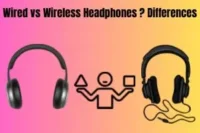A Beginner’s Guide To Mobile Phone Cleaning
Published: 4 Nov 2024
Imagine picking up your phone after a long day, only to see a dirty screen and a dull case. It happens to all of us. Our phones go everywhere, collecting germs and grime. But cleaning your device doesn’t have to be hard. Let’s get started and give your phone the care it deserves with the help of our Mobile Phone Cleaning Guide.
Simple Steps To Clean Your Phone at Home
Cleaning your device is crucial for both hygiene and performance. This beginner’s guide will discover simple steps to effectively clean a mobile phone.

Power Down Your Phone
Before cleaning your phone, it’s important to power it down. This protects your device and prevents accidental taps while you clean. Turn off your phone completely to avoid any potential damage. Unplug it from any chargers or accessories as well. Taking these steps ensures a safe and effective cleaning experience.
Gather Your Cleaning Supplies
Before you start cleaning your phone, gather the right supplies. You’ll need a Microfiber Cloth, which is soft and won’t scratch the screen. Isopropyl alcohol is great for disinfecting, as it kills germs without damaging your phone. Grab some Cotton Swabs to reach tight spaces, and a Soft Brush to remove dust. Having these items ready will make the cleaning process quick and easy.
Wipe the Screen Gently
Start by cleaning the screen, as it collects fingerprints and smudges. Use your microfiber cloth, slightly dampened with water or a mix of water and isopropyl alcohol. Wipe the screen in gentle circular motions to avoid streaks. Be careful not to apply too much pressure, as this could damage the display. A clean screen makes your phone look fresh and improves visibility.
Clean the Back and Sides
Next, focus on the back and sides of your phone. These areas can get dirty from handling and contact with surfaces. Use the same microfiber cloth, slightly dampened, to wipe these sections clean. Make sure to remove any dust or fingerprints to keep your phone looking its best. A clean back and sides help maintain the overall appearance of your device.
Focus on the Ports and Speakers
Don’t forget to clean the ports and speakers of your phone. These areas often trap dust and lint, which can affect sound quality and charging. Use a cotton swab or a soft brush to gently remove any debris. Be careful not to insert anything too deep, as this can damage the components. Keeping these parts clean helps your phone function properly and last longer.
Use a Soft Brush For Dust
A soft brush is perfect for removing dust from hard-to-reach areas. Focus on the edges, buttons, and any crevices where dirt tends to gather. Gently brush away any particles to keep your phone clean. This simple step can improve the overall appearance and performance of your device. Regularly using a soft brush will help prevent buildup over time.
Disinfecting Your Phone Safely
Disinfecting your phone is essential to kill germs and keep it clean. Use a cloth slightly dampened with isopropyl alcohol to wipe down all surfaces. Avoid getting moisture in any openings, like the charging port or headphone jack. Make sure to cover high-touch areas, such as the screen and sides. This step not only keeps your phone hygienic but also helps protect your health.
Don’t Forget the Phone Case
Your phone case also needs cleaning to remove dirt and germs. Remove the case from your phone and wipe it down with a disinfectant cloth or a mixture of soap and water. For silicone or rubber cases, use a soft brush to scrub away any grime. Make sure to let the case dry completely before putting it back on your phone. A clear case protects your device and keeps it looking new.
Clean Your Mobile Headphones
Cleaning your headphones is just as important as cleaning your phone. Start by removing any ear tips and washing them with soap and water. Wipe down the headphone surfaces with a disinfectant cloth to eliminate germs. For wired headphones, check the jack for dirt and clean it carefully with a cotton swab. Keeping your headphones clean ensures better sound quality and a healthier listening experience.
Check for Stubborn Stains
Sometimes, stubborn stains can linger on your phone’s surface. If you notice any marks that won’t come off, use a damp cloth with a little soap. Gently scrub the area in circular motions to lift the stain. For tougher spots, a soft toothbrush can help without damaging your phone. Regularly checking for and removing stains keeps your device looking its best and ensures a clear view.
Air Dry Your Phone
After cleaning your phone, it’s crucial to let it air dry completely. Place your device on a clean, dry surface. Avoid using heat sources like hairdryers, as they can damage the phone. Make sure all parts, including the screen and ports, are dry before turning it back on. This simple step helps prevent moisture from getting inside your phone and keeps it safe.
Setting a Cleaning Routine
Establishing a regular cleaning routine is key to keeping your phone in great shape. Aim to clean your device at least once a week. This helps prevent dirt buildup and keeps germs at bay. Set a reminder on your phone to make it easy to remember. A simple routine will ensure your phone stays clean and looks new for a long time.
Additional Resources For Phone Care
For more tips on phone care, consider checking online guides and videos. Many tech websites offer detailed advice on maintaining your device. You can also find helpful tutorials on platforms like YouTube. These resources can provide extra insights into keeping your phone clean and in great shape.
Conclusion
keeping your Phone Clean is essential for its performance and health. By following these steps, like wiping the screen and disinfecting regularly, you can maintain a hygienic device. Establishing a routine will help prevent dirt and germs from building up. Remember to check your phone case and accessories, too. With these tips, you can enjoy a clean and safe mobile experience every day.
Find out How to Boost Your Mobile Efficiency. Explore Related Content Here.
FAQs
How do I clean my phone screen without scratching it?
Use a microfiber cloth and avoid paper towels, as they can scratch the surface.
How can I clean my phone case?
Remove the case and wash it with soap and water or use disinfectant wipes, depending on the material.
Can I use my phone while it’s charging?
It’s best to avoid using your phone while charging to prevent heat buildup and possible damage.
How do I clean the charging port?
Use a dry cotton swab or soft brush to gently remove dust and lint from the charging port.
Can I use alcohol to clean my phone?
Yes, isopropyl alcohol is safe for cleaning your phone when diluted and used with a microfiber cloth.

- Be Respectful
- Stay Relevant
- Stay Positive
- True Feedback
- Encourage Discussion
- Avoid Spamming
- No Fake News
- Don't Copy-Paste
- No Personal Attacks

- Be Respectful
- Stay Relevant
- Stay Positive
- True Feedback
- Encourage Discussion
- Avoid Spamming
- No Fake News
- Don't Copy-Paste
- No Personal Attacks