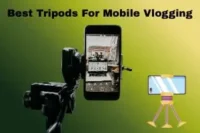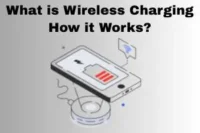How to Fix Common Mobile Phone Problems and Boost Performance
Published: 10 Feb 2025
Mobile phones are an essential part of our daily lives. But just like any other device, they can run into problems. Whether it’s a slow phone, battery drain, or apps crashing, these issues can be frustrating. At MobilePhoneWeb, we understand how important your phone is to you. That’s why we’ve put together easy solutions for the most common mobile phone problems. In this article, I’ll guide you through simple, step-by-step fixes to help you get your phone back in shape quickly. Let’s dive in and solve these problems together.

Slow Phone Performance
If your phone feels slow, there’s a good chance it’s because too many apps are open. I recommend closing apps you aren’t using. You can also try clearing your phone’s cache to free up space. If that doesn’t help, check if there’s a software update available. Sometimes, updating your phone can solve performance problems.
Battery Drain Solutions
If your battery is draining too quickly, there are a few things you can try. Start by lowering your screen brightness. You can also turn off features like GPS or Bluetooth when you’re not using them. Closing unused apps helps, too. If your battery is still draining fast, consider turning on battery-saver mode.
Fixing App Crashes
When apps keep crashing, it’s usually a sign of a software issue. First, try restarting your phone. If that doesn’t work, go to your phone’s settings and clear the app’s cache. If the app still crashes, try uninstalling and reinstalling it. Also, check if there’s an update for the app, as it might fix the problem.
Phone Overheating Fixes
If your phone gets too hot, it might be running too many apps at once. I suggest closing any apps you’re not using. Take off the phone case to let it cool down. If the phone keeps overheating, check for any software updates. You can also restart your phone to give it a fresh start.

Poor Signal Solutions
Weak signal issues are common but easy to fix. First, make sure you’re in an area with good network coverage. If that’s not the issue, try toggling airplane mode on and off. This can reset the network connection. If the problem continues, contact your phone carrier for help.
Free Up Storage
Running out of storage can slow down your phone. I recommend deleting old photos, videos, and apps you no longer need. If you have important files, you can back them up on cloud storage. This will free up space and improve your phone’s performance.
Unfreeze Your Screen
If your screen freezes, a quick restart often does the trick. For most phones, press and hold the power button to restart them. If that doesn’t work, try holding down both the power and volume buttons at the same time. This can force the phone to restart and unfreeze the screen.
Charging Problem Solutions
Having trouble charging your phone? Start by checking if the charging cable or port is dirty. Gently clean it with a soft cloth. Try using a different charger to see if the issue is with the cable. If the problem continues, the battery may need replacing.

Unresponsive Touchscreen Fixes
If your touchscreen stops responding, clean the screen with a microfiber cloth. Sometimes, dirt or oil can cause problems. If that doesn’t help, restart your phone. If the screen still doesn’t respond, check for software updates or contact customer support.
Software Update Tips
Software updates are important for keeping your phone running smoothly. Make sure you’re connected to Wi-Fi and have enough battery before updating. To check for updates, go to your phone’s settings and look for the software update section. Always install updates to avoid bugs and improve performance.
Verdict
In conclusion, fixing common mobile phone problems doesn’t have to be hard. By following these simple steps, you can improve your phone’s performance and solve issues like slow speed, battery drain, and app crashes. Remember, keeping your phone updated and free from clutter can make a big difference. If you ever face issues you can’t fix, don’t hesitate to seek professional help. I hope this guide helped you get your phone back in top shape.
FAQs
Phone overheating can be caused by using too many apps at once. Try closing unnecessary apps, removing your phone case, and checking for software updates to prevent overheating.
To free up storage, delete old photos, videos, and apps you no longer need. You can also back up your files to cloud storage to make more space on your device.
A weak signal may be due to your location or network issues. Try toggling airplane mode on and off, or restarting your phone. If the problem persists, contact your carrier for assistance.

- Be Respectful
- Stay Relevant
- Stay Positive
- True Feedback
- Encourage Discussion
- Avoid Spamming
- No Fake News
- Don't Copy-Paste
- No Personal Attacks



- Be Respectful
- Stay Relevant
- Stay Positive
- True Feedback
- Encourage Discussion
- Avoid Spamming
- No Fake News
- Don't Copy-Paste
- No Personal Attacks