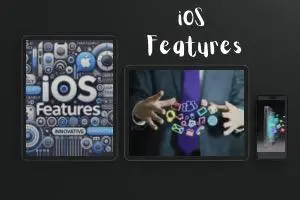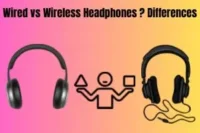What is Android OS (Operating System)
Published: 25 Oct 2024
Imagine holding a device in your hand that connects you to the world. This is the magic of the Android operating system, a platform that powers millions of smartphones and tablets. Developed by Google, it allows users to customize their devices with unique apps and themes. Android keeps evolving with regular updates, bringing new features and security improvements. With the Google Play Store at your fingertips, the possibilities are endless for exploration and creativity.
Definition
Android Operating System (OS) is an open-source mobile platform developed by Google, designed for touchscreen devices like smartphones and tablets. It allows users to customize their devices, and install apps from the Google Play Store and offers a user-friendly interface for multiple functions and connectivity.
Features of Android OS
Here we will discuss the main features of Android OS that play a specific role in improving our daily experiences. From its user-friendly interface to its extensive app ecosystem, Android has become an integral part of modern life.
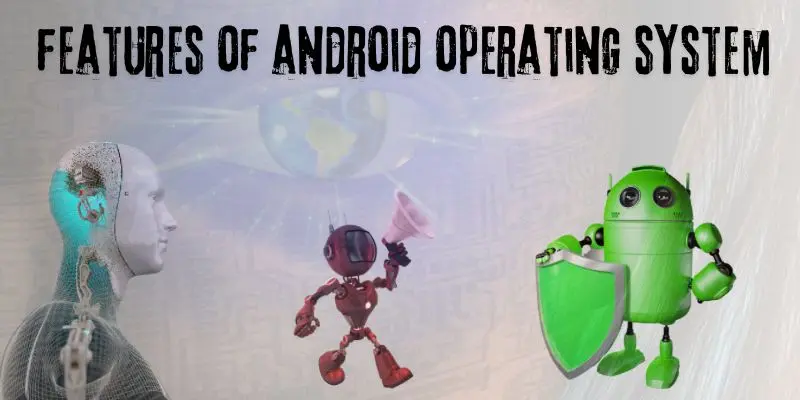
User-Friendly Interface
The Android operating system boasts a user-friendly interface designed to make navigation easy for all users. With its intuitive layout, users can quickly access apps, settings, and notifications. The home screen features customizable widgets that provide essential information at a glance, such as weather updates or calendar events.
Android OS Versions
Android OS has evolved since its launch in 2008, introducing numerous versions that make the user experience more friendly. Each version brings new features, improved performance, and better security measures. These updates ensure that Android remains a versatile and user-friendly operating system for millions of devices worldwide.
Personalization and Custom Themes
Android OS offers extensive personalization options, allowing users to customize their devices to match their unique styles. Users can change wallpapers, icon packs, and themes to create a look that suits their preferences. This flexibility enhances the user experience, making every Android device feel tailored and personal.
Adaptive Battery Optimization
Adaptive Battery Optimization is a feature of Android OS that learns how users interact with their devices and prioritizes battery usage accordingly. By limiting power consumption for apps that aren’t frequently used, it extends battery life, allowing users to go longer between charges. This intelligent management helps improve overall device performance and user satisfaction.
Split-Screen Multitasking
Split-screen multitasking on Android OS allows users to run two apps simultaneously on the same screen. This feature increases productivity by making it easy to switch between tasks, such as browsing the web while taking notes. Users can simply drag and drop apps into split view, streamlining their workflow effortlessly.

Gesture Navigation
Gesture navigation in Android OS lets users control their devices with easy swipes and taps instead of using buttons. This makes it simpler to switch between apps and go back to the home screen. By reducing the number of buttons on the screen, gesture navigation helps users enjoy a cleaner and more straightforward experience.
App Permissions and Security Management
Android OS provides robust app permissions and security management to Protect User Data. Users can customize which permissions each app can access, ensuring greater control over their privacy. This feature helps safeguard personal information while allowing users to enjoy the benefits of their favorite apps.
Rich Multimedia Support
Android OS offers rich multimedia support, allowing users to enjoy a variety of audio and video formats seamlessly. Whether it’s streaming movies, listening to music, or playing games, Android devices handle high-quality media playback effortlessly. This support ensures that users have an enjoyable entertainment experience, making the most of their device’s capabilities.
Google Play Store Access
Android OS provides direct access to the Google Play Store, home to millions of apps, games, and digital content. Users can easily browse, download, and update their favorite applications with just a few taps. The Play Store offers a diverse range of categories, ensuring that users find apps tailored to their needs, from productivity tools to entertainment.

Offline App Functionality
Many Android apps offer offline functionality, allowing users to access content without an internet connection. This feature is particularly useful for apps related to navigation, music, and reading, enabling users to download maps, playlists, or eBooks in advance. Offline capabilities ensure that users can continue to enjoy their favorite applications anytime and anywhere, even in areas with poor connectivity.
Regular Security Patch Updates
Android OS prioritizes user security by providing Regular Security Patch updates. These updates help protect devices from vulnerabilities and threats, ensuring that personal data remains safe. Users receive notifications for available updates, making it easy to keep their devices secure. By maintaining up-to-date software, Android improves overall device performance and user confidence in their security.
Accessibility Features For All Users
Android OS includes a variety of accessibility features to support users with different needs. Tools like screen readers, voice commands, and magnification gestures help individuals with visual or mobility challenges navigate their devices. Customizable font sizes and color settings further improve readability, ensuring that all users can access and enjoy the full functionality of their Android devices.
Conclusion
Android OS offers many features that make using your device easy and enjoyable. It allows for personalization, smooth multitasking, and strong security, meeting the needs of different users. The accessibility options help everyone benefit from mobile technology. Overall, Android is a flexible and powerful choice for users everywhere.
Continue reading with these handpicked related articles.
FAQs
Android OS is a mobile operating system developed by Google for smartphones and tablets, allowing users to run apps and manage devices easily.
The Google Play Store is an app marketplace where Android users can download apps, games, movies, and other digital content.
You can update your Android device by going to Settings > System > Software Update, and checking for new updates.
Can Android run on tablets?
Yes, Android OS is compatible with both smartphones and tablets, offering optimized experiences for each device type.

- Be Respectful
- Stay Relevant
- Stay Positive
- True Feedback
- Encourage Discussion
- Avoid Spamming
- No Fake News
- Don't Copy-Paste
- No Personal Attacks

- Be Respectful
- Stay Relevant
- Stay Positive
- True Feedback
- Encourage Discussion
- Avoid Spamming
- No Fake News
- Don't Copy-Paste
- No Personal Attacks